| ・ |
Internet Explorer Protection を有効にします |
|
[ ActiveX Protection ] と [ Coolie Protection ] の 2 箇所にチエックを入れます。 自動に下方のウィンドウ内のアイテムにチエックが入って有効になります。 |
|
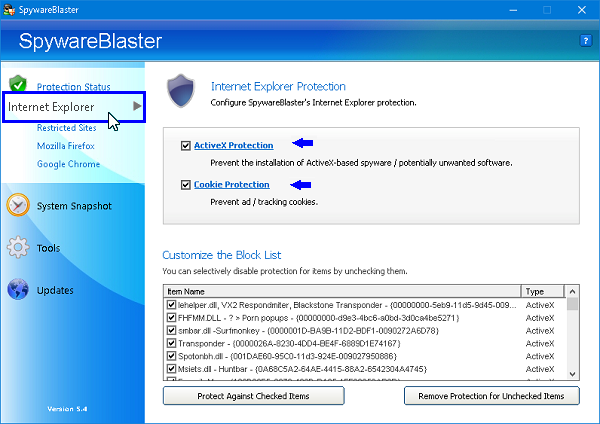 |
|
|
|
| ActiveX Protection |
| スパイウェア、アドウェア、ダイヤラー、ブラウザハイジャック等、ユーザーが望まないActiveXベースのソフトウェアのインストールをブロックします。 |
|
| Cookie Protection |
| クッキーファイルをブロックする。 |
|
| Protect Against Checked Items ボタン |
| 登録のアイテムを全てチエックします。 |
|
| Remove Protection for Unchecked Items ボタン |
| 未チェックの項目の保護を取り消します。 これは受け入れてもよいという場合。 |
|
|
|
| ・ |
Restricted Sites / 制限付きサイト |
|
[ Restricted Sites Protection ] にチエックを入れます。 |
|
この機能は IE又はIE 系統のブラウザで有効で [ Customized the Block List] に登録のリストはインターネットオプションの「制限付きサイトゾーン」
に登録され、 登録のサイトにアクセスした場合にはブラウザの動作が制限されて悪質なサイトより保護されます。 |
|
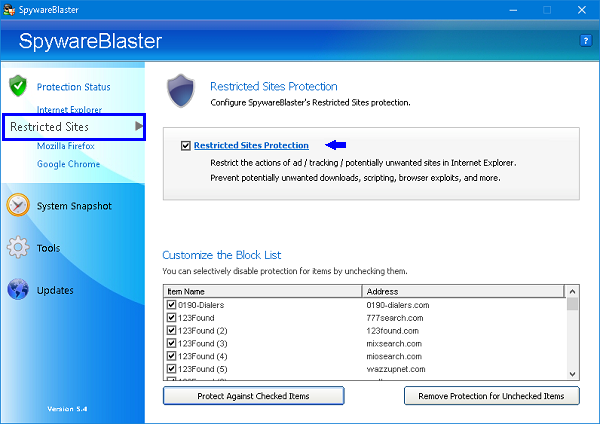 |
|
|
| ・ |
Google Chrome プロテクションを有効にします |
|
[ Coolie Protection ] と [ Script Protection ] の2 箇所にチエックを入れます。 |
|
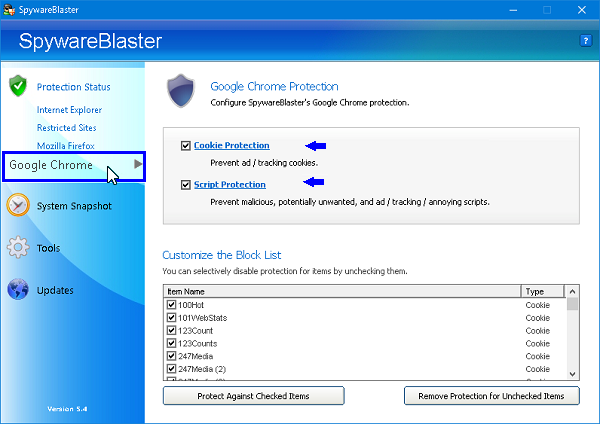 |
|
|
| ・ |
Mozilla Firefox |
|
[ Cookie Protection ] にチエックを入れます。 |
|
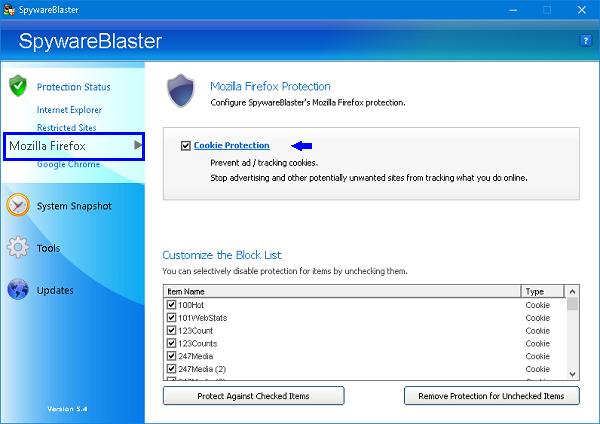 |